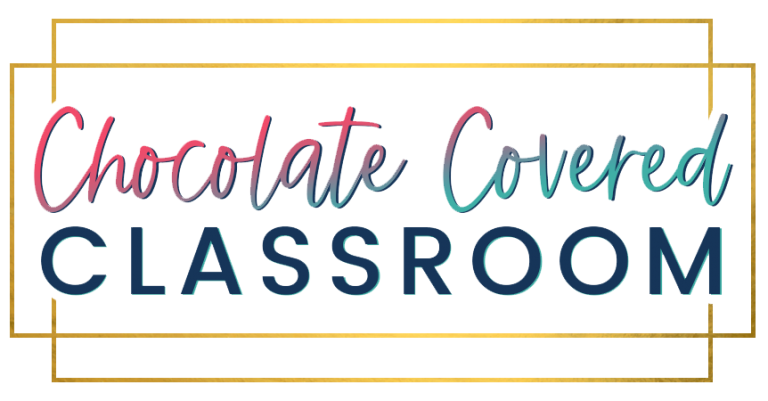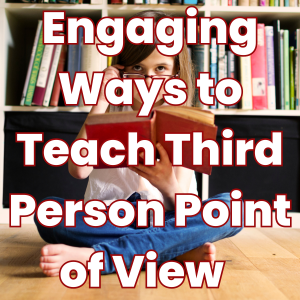French Would You Rather Slides are a great way to get your students to speak and connect. This is key because we know that providing students with opportunities for oral language practice is essential in any French as a Second Language (FSL) or core French classroom.
This fun French game encourages students to practice their speaking skills while making choices and interacting with their peers. No matter your teaching assignment, these slides offer flexibility and engagement. There are so many different ways that you can utilize these games in your classroom! So grab a coffee and let’s dive in.
Short on time? You can download my French Halloween Would You Rather Speaking Game for FSL and Core French for free here on Teachers Pay Teachers! Then just pop back to this blog post if you want to learn more fun ways to use your FREEBIE!
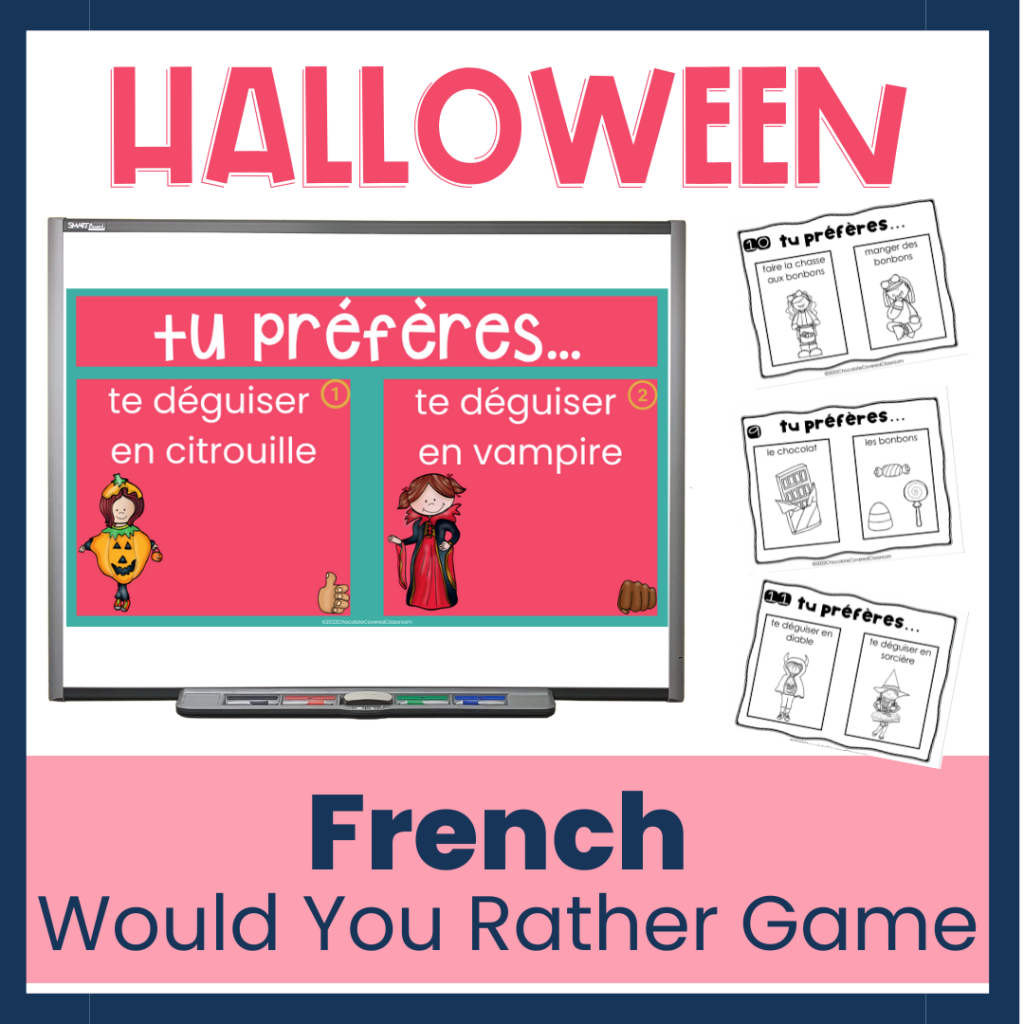
Strategies for Using French Would You Rather Slides
- Musical Would You Rather
- Play French music (e.g., Disney songs in French from YouTube).
- As students walk or dance around, pause the music.
- Students pair up and answer the “tu préfères” question displayed on the slide.
- Encourage students to state their preferences in full sentences for oral language practice.
- Whole Class Movement Game
- Designate each side of the classroom as Option 1 or Option 2.
- Display a “tu préfères” slide and say “aller!” Students move to the side of the room corresponding to their choice.
- This game gets everyone moving while practicing French vocabulary and sentence structure.
- Mini Whiteboards or Tally Game
- Display a slide and let students write their choice (1 or 2) on mini whiteboards.
- Tally the responses to find the most popular option.
- Movement-Based Activity
- Instead of moving around, students can:
- Pat their head for Option 1.
- Snap their fingers for Option 2.
- Instead of moving around, students can:
- Finger Choice
- Simplify with gestures:
- Hold up 1 finger for Option 1.
- Hold up 2 fingers for Option 2.
- Simplify with gestures:
- Flipgrid Sharing
- Use Flipgrid to let students record 30-second videos explaining their choice in French.
- Attach the slides or screenshots of specific “tu préfères” questions to guide the activity.
- Google Classroom Assignment
- Create a table in Google Docs with students’ names.
- Attach the French Would You Rather Slides to the assignment.
- Students write their preferences in the table in full French sentences.
- Live Video Sharing
- Share your screen during Google Meet or Zoom.
- Students can use gestures or share their preferences aloud.
Why Choose This French Game?
The French Would You Rather Slides are a perfect addition to your FSL toolkit. They:
- Promote oral language practice.
- Foster engagement and peer connection.
- Adapt easily to any classroom setup.
Don’t miss out—download the free French Halloween Would You Rather Game on Teachers Pay Teachers today!
Why Use French Would You Rather Slides in Your Classroom?
Incorporating French Would You Rather questions into your lessons isn’t just about having fun—it’s also a powerful tool for language development. These slides are designed to get students thinking, speaking, and interacting in French, which helps them develop confidence in their oral communication skills. By answering questions like “Tu préfères avoir un chien ou un chat?”, students practice forming full sentences, using vocabulary in context, and building fluency.
Additionally, the activity supports listening and comprehension skills, as students must understand their peers’ responses. It’s a simple yet effective way to foster collaboration, encourage creativity, and make learning enjoyable for everyone.
These slides are perfect for core French and FSL classrooms, no matter the proficiency level of your students. Ready to add some fun and engagement to your lessons? Download the free French Halloween Would You Rather Game here!
With these slides, your students will have fun while strengthening their French speaking skills. Curious about creating routines that make French class the highlight of your day? Click HERE to explore the blog post!